![]()

Setting up IRC on your Android tablet or smartphone
This tutorial will guide you through setting up IRC clients on your Android device.
To begin, you need to open the Play Store and download one of the following IRC clients:
AndroIRC
Click install and then Accept App permissions.
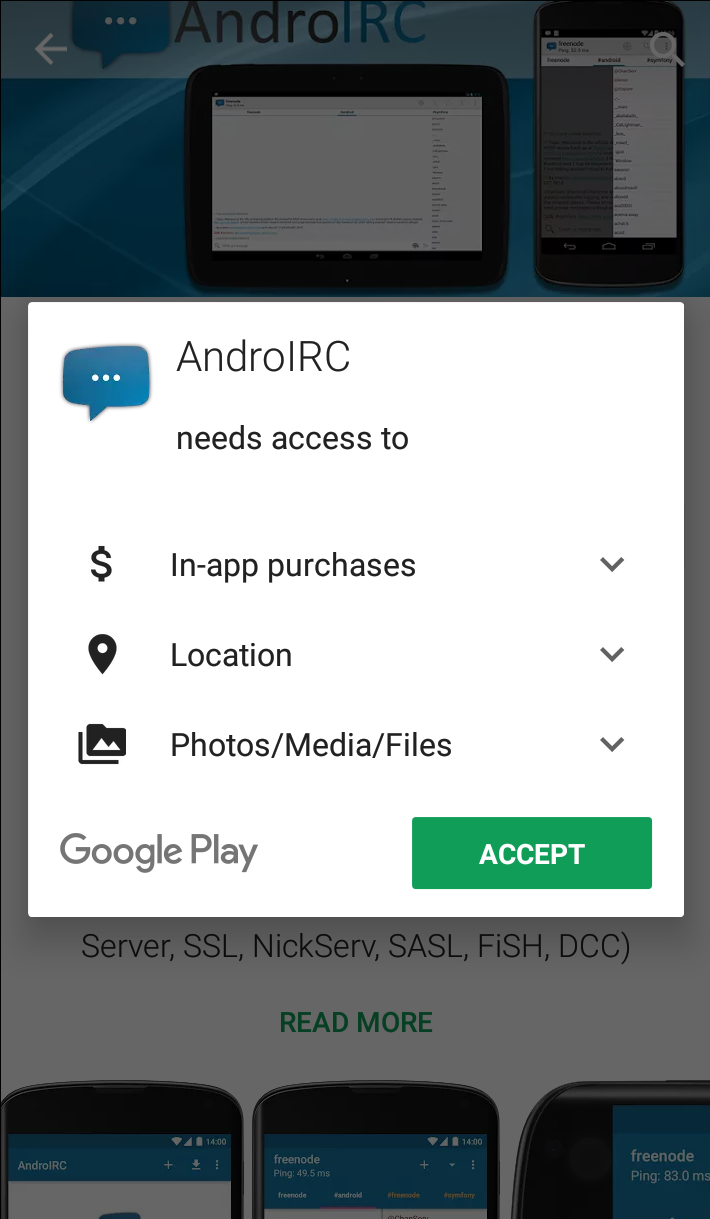
Now that we have successfully downloaded and installed AndroIRC it's time for us to config the server to connect to the AnonOps Network.
Open AndroIRC and tap the 3 dots in the upper right corner.
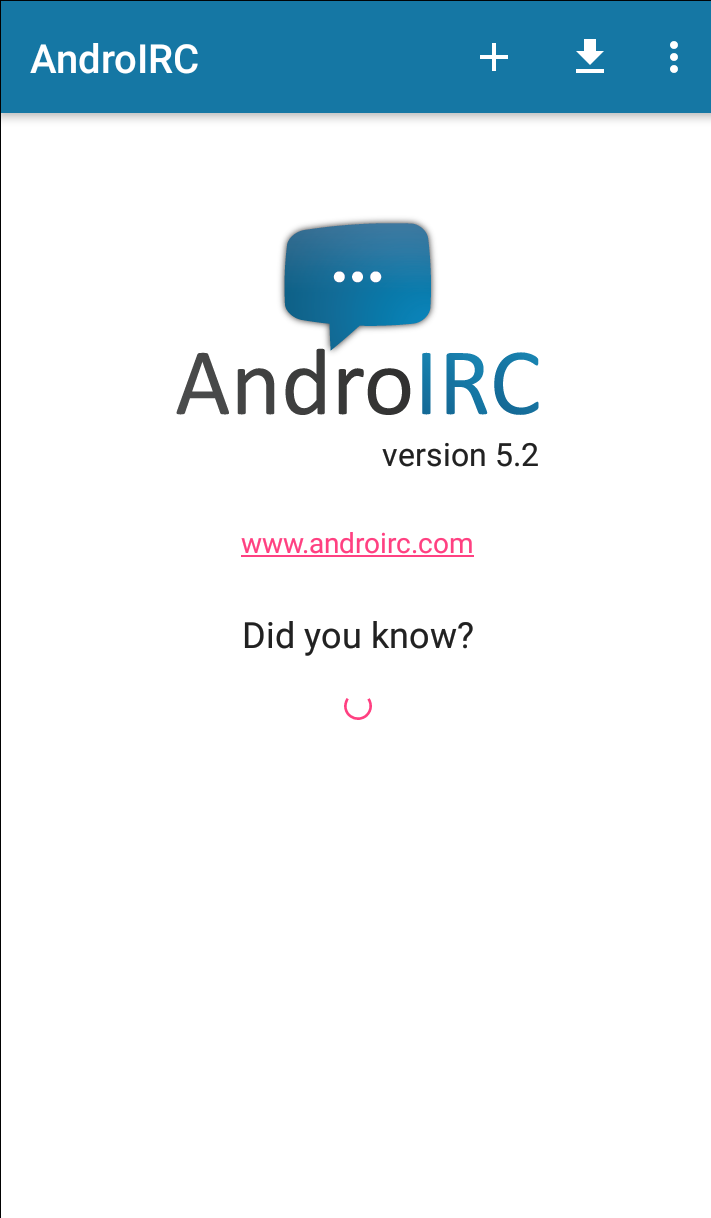
If you have done so correctly it should look like this:
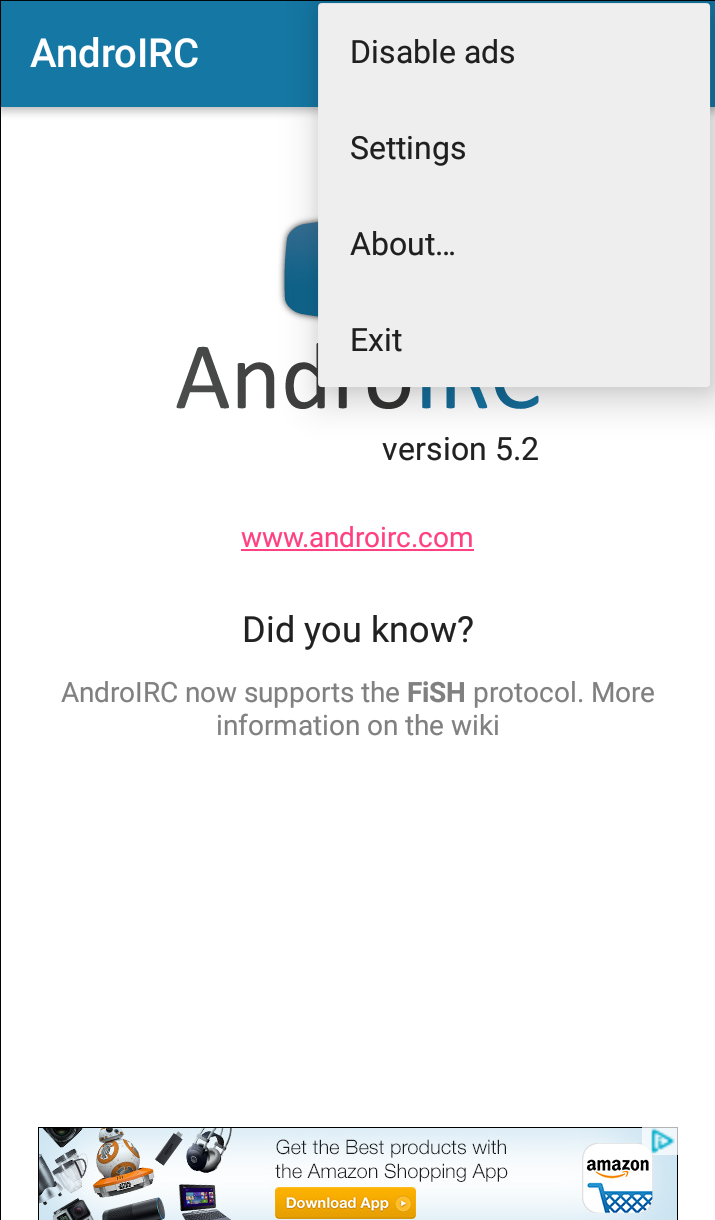
From this point you need to select Settings and then Servers.
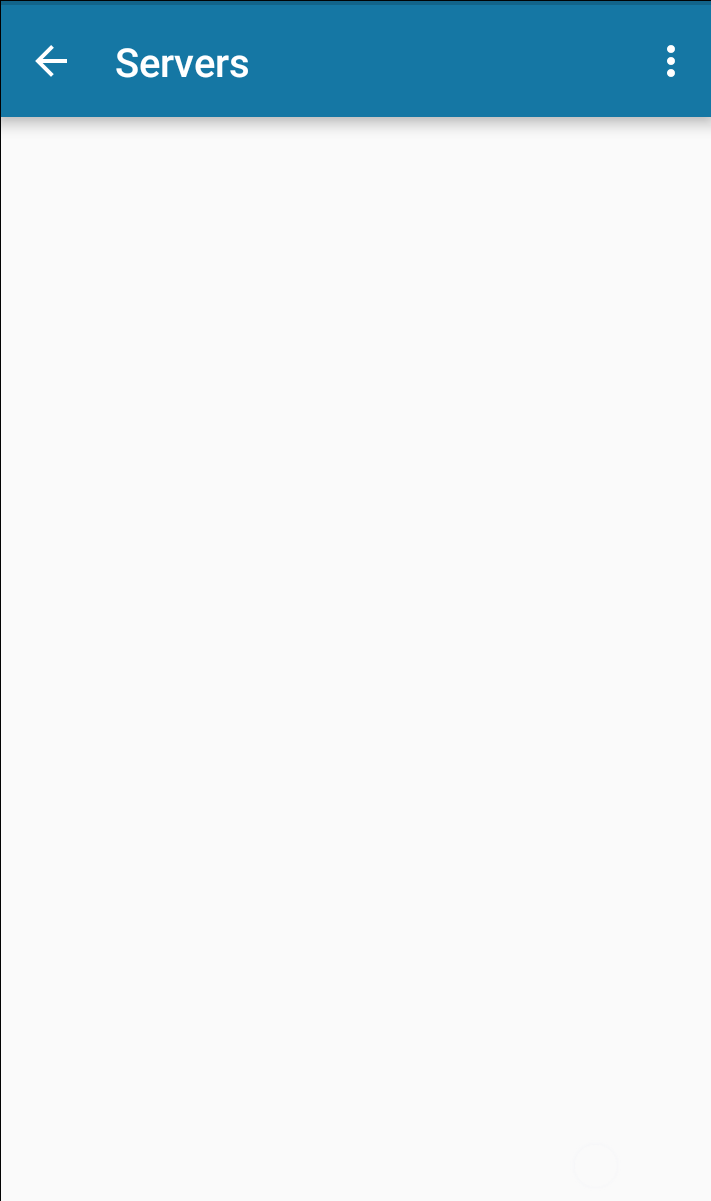
Now that we are in our servers tab we need to edit/add a new server for AnonOps. To do this you need to select menu > New Server
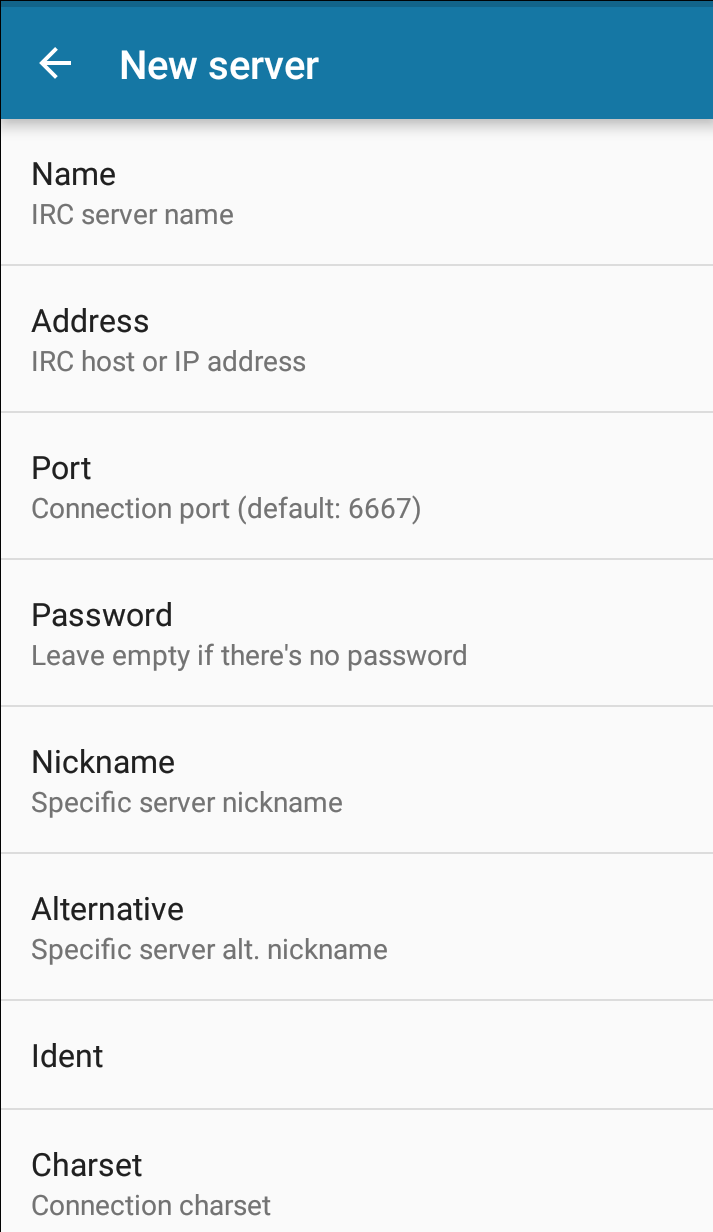
- Name: AnonOps
- Server: irc.anonops.com
- Port: 6697 (SSL Enabled)
- Password: YourPassWord
- NickName: YourNick
Make sure you have both Use SSL Certifcate and Secured connection are selected.
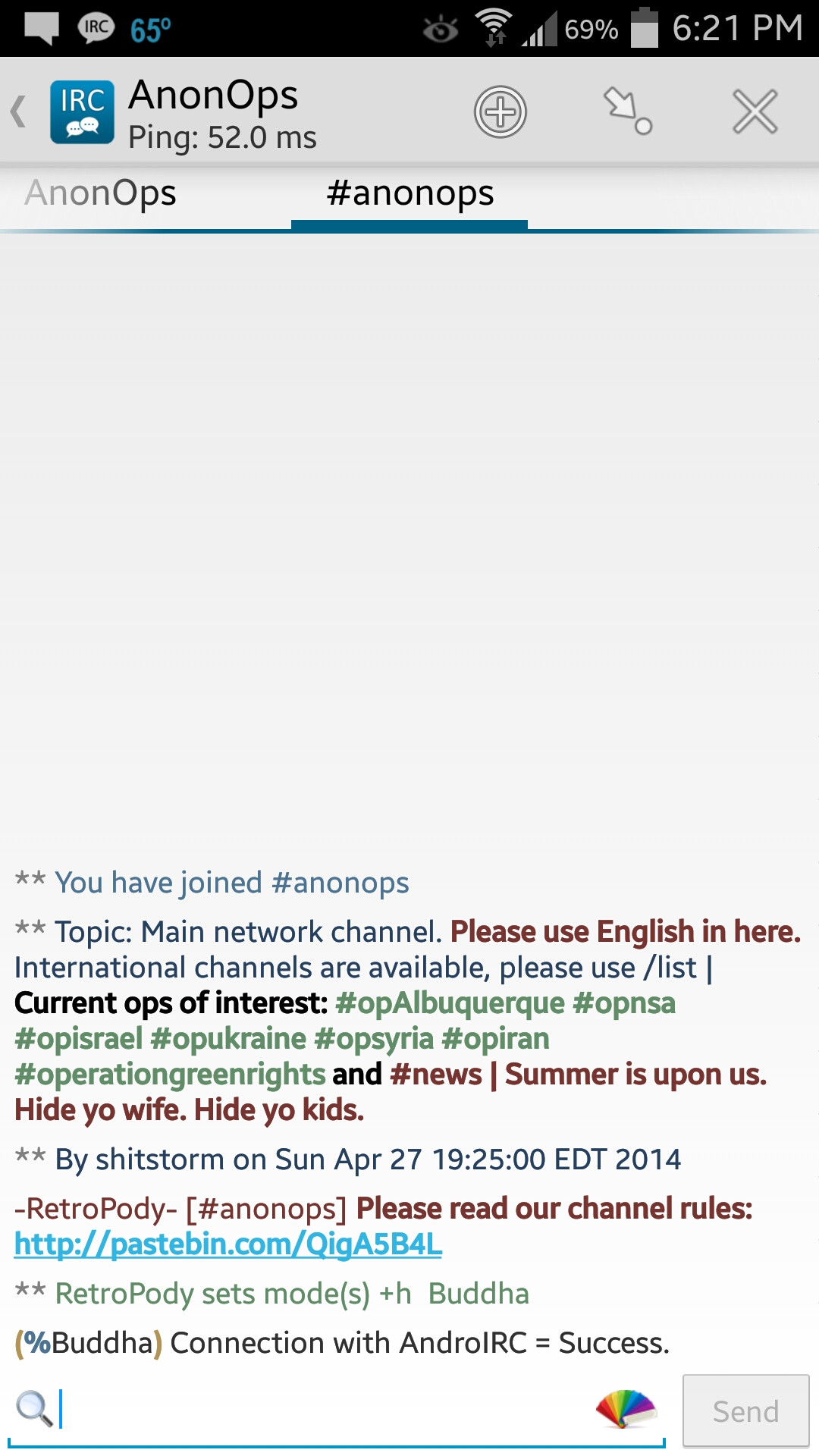
Congratulations you have successfully connected to AnonOps via AndroIRC!
Yaaic
Select Yaaic in F-droid
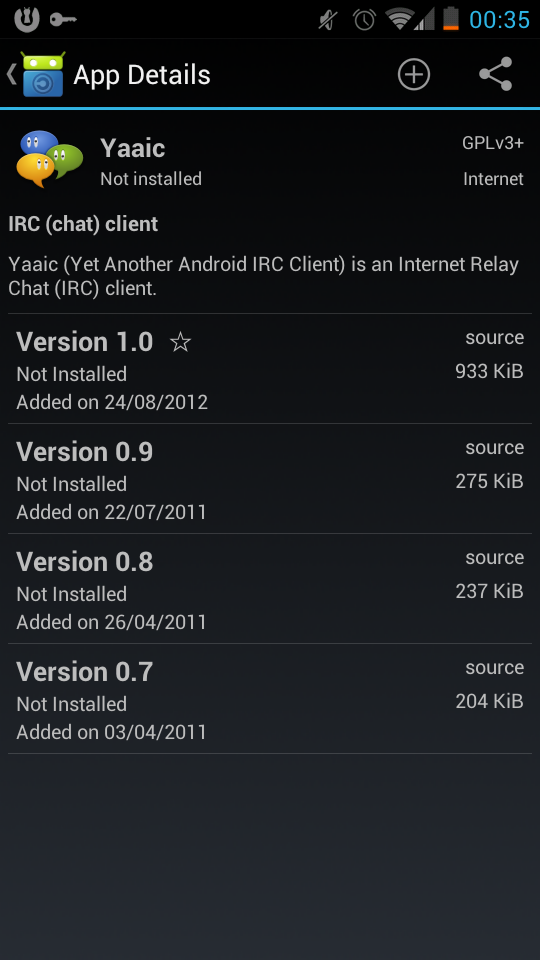
Click install and then Accept App permissions.
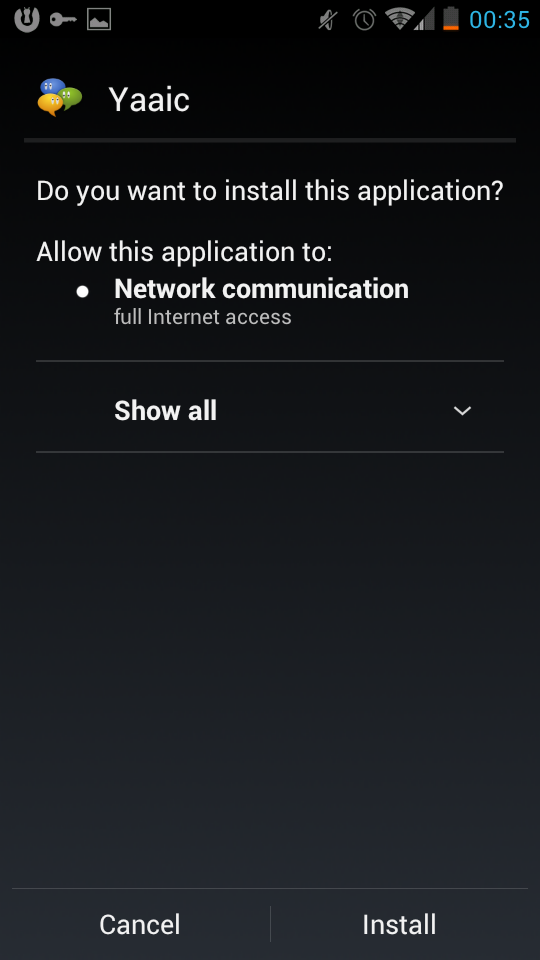
Now that we have successfully downloaded and installed Yaaic it's time for us to config the server to connect to the AnonOps Network.
Click the Add server button.
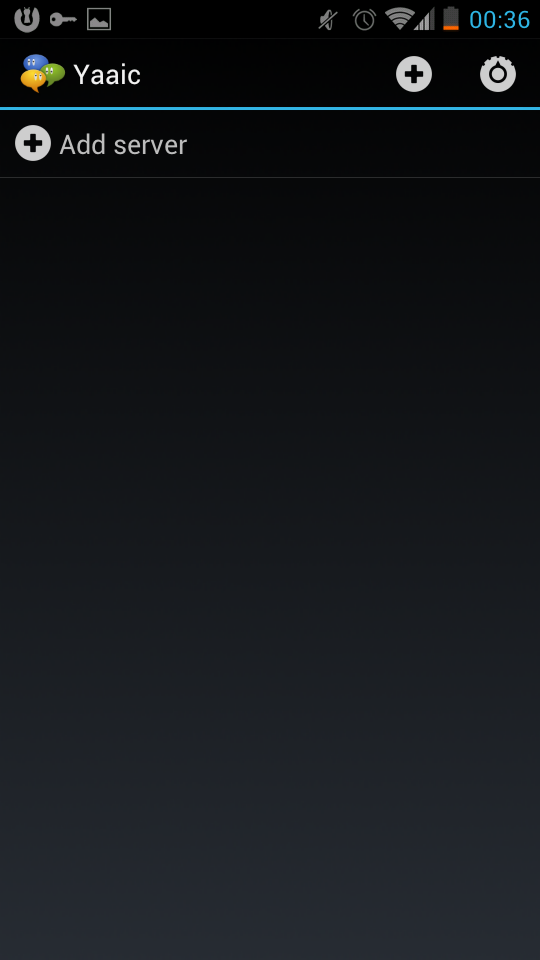
Next, you need to enter the details as below. Make sure that you tick the Use SSL box.
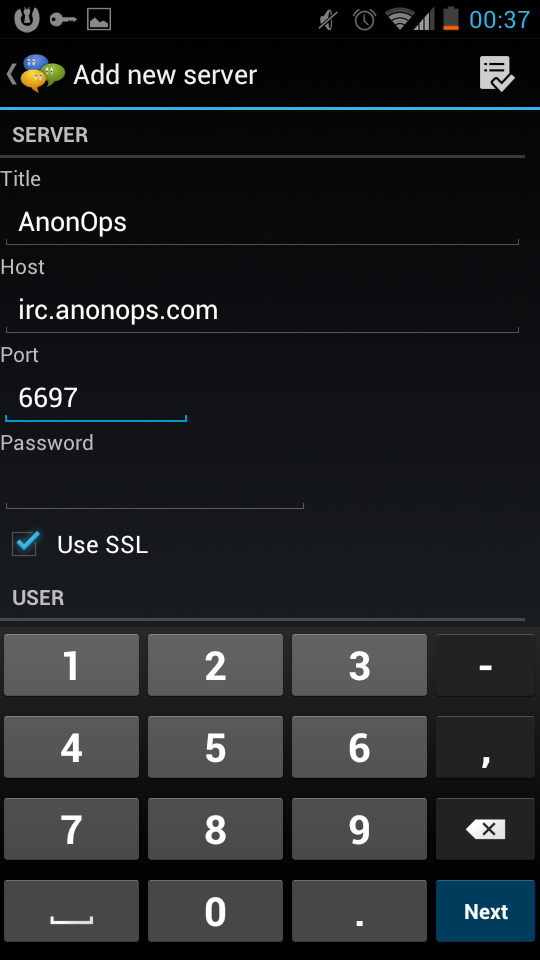
Scroll down, and enter your nick, username and real (fake!) name as below.
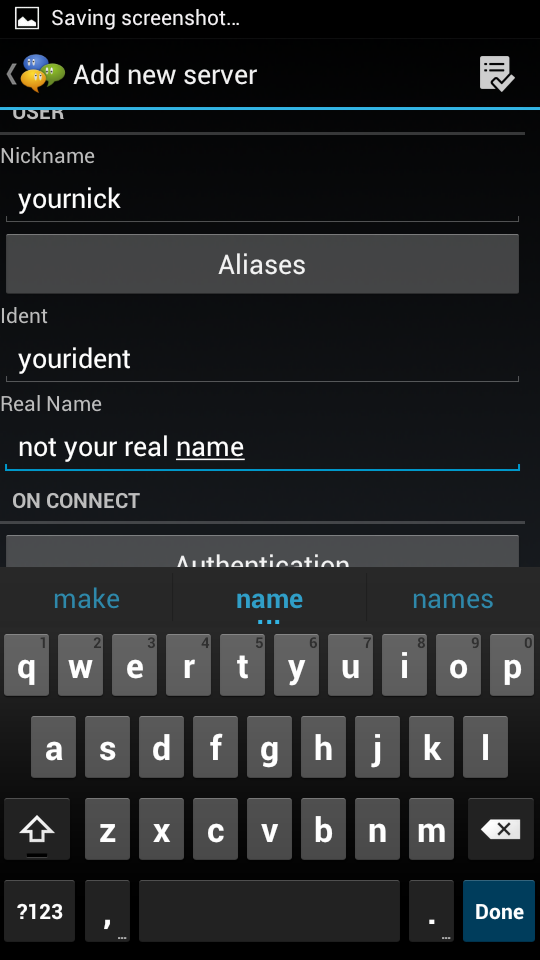
- Name: AnonOps
- Server: irc.anonops.com
- Port: 6697 (SSL Enabled)
- Password: YourPassWord
- NickName: YourNick
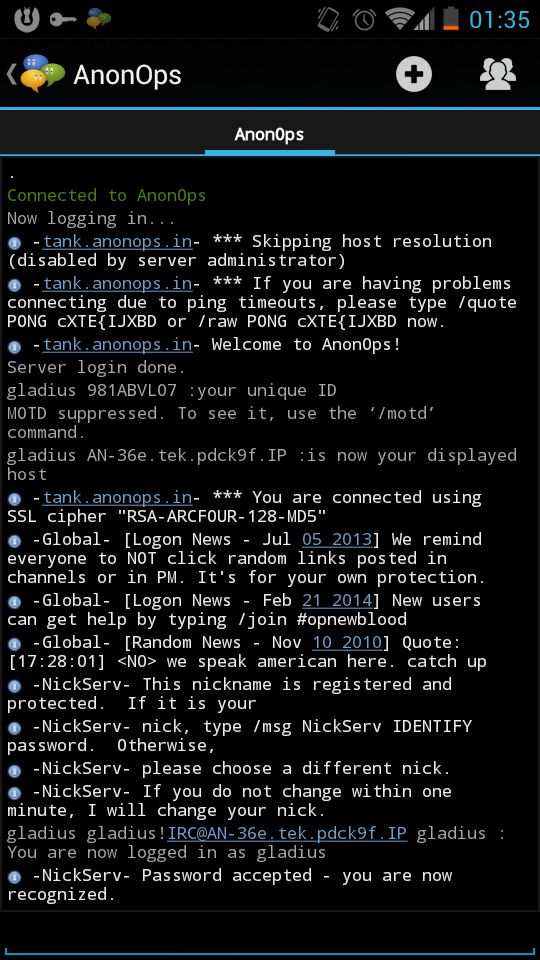
Congratulations you have successfully connected to the AnonOps Network via yaaic!
Stay Anonymous on your Android
 Orbot:Anonymous Web Browsing
Orbot:Anonymous Web Browsing
Orbot brings the capabilities of Tor to Android. Tor uses Onion Routing to provide access to network services that may be blocked, censored or monitored, while also protecting the identity of the user requesting those resources.
 Orweb: Private Web Browser
Orweb: Private Web Browser
Orweb is the most private and anonymous web browser on Android for visiting any website, even if it’s normally censored, monitored, or on the hidden web. When used with Orbot, Orweb protects against network analysis, blocks cookies, keeps no local browsing history, and disables Flash to keep you safe.
 ChatSecure: Private And Secure Instant Messaging
ChatSecure: Private And Secure Instant Messaging
Formerly known as "Gibberbot", this app uses Off-The-Record (OTR) encryption. Your conversations cannot be logged or intercepted by anyone. NOTE: These security measures only apply when your friend also uses ChatSecure, or uses a compatible OTR client like Xabber, Jitsi, Adium or Pidgin.
 Obscuracam: Obfuscate sensitive image content
Obscuracam: Obfuscate sensitive image content
In a world of viral videos and facial recognition, ObscuraCam helps you share photos and videos while protecting the privacy of you and those you care about. With ObscuraCam you can blur and disguise faces in your photos and videos. Information that could identify you as the cameraperson is removed from the files for added security.
 Firefox Mobile Proxy Add-on
Firefox Mobile Proxy Add-on
No longer available. Hopefully someone can update this.
