sudo apt install weechat
Next, run the program. In the terminal type: weechat --dir /path/to/your/weechat_folder
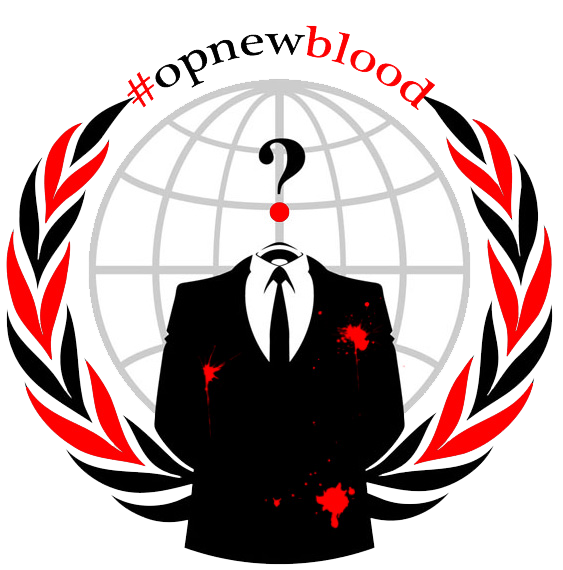
This tutorial uses Debian as an example. The procedure is similar for other distros.
To begin, we first need the application. Open up a terminal and use your package manager and place it in the path of your choice.
sudo apt install weechat
Next, run the program. In the terminal type: weechat --dir /path/to/your/weechat_folder
Help can be found with:
/help [OPTION]
This is the most helpful tool for setting up weechat, explains and gives examples for everything that can be done with the client!
You don't need to memorize every command, help can also be found with:
/fset
With /fset you can see every option available written as command already, so either copy/paste the command you need and edit the value or simply copy/paste the command with right-click with your mouse. To enable your mouse you can:
/mouse [OPTION] e.g. enable/disable
So every command displayed below CAN BE FOUND in /fset. Every command that follows is necessary for either setting up your client or adding and setting up our/any network.
We just did the work for you and already collected the necessary parts, so that you don't have do it.
Complete Guides and help can also be found at: Weechat Docs
When I talk of a network then i only mean OUR network, rules should apply to most of them too though. So you can either set some global things like nick or username, but it's best practice to set every network up properly.
For IRC commands guide, the way how you move through IRC read: IRC Basics
Adding a network:
/server add AnonOps irc.anonops.com
AnonOps is the network, so the general command is:
/server add [nameofyourserver] [DomainOfYourNetwork]
To add nicks to that network:
/set irc.server.AnonOps.nicks "mynick,mynick2,mynick3,mynick4,mynick5"
To add username and real name:
/set irc.server.AnonOps.username "My user name"
/set irc.server.AnonOps.realname "My real name"
To enable auto-connect to server at startup:
/set irc.server.AnonOps.autoconnect on
To connect with SSL:
/set irc.server.AnonOps.addresses "irc.anonops.com/6697"
If you're using weechat < 4.0.0:
/set irc.server.AnonOps.ssl on
To add fingerprints to the network:
You can obtain the fingerprint from our website: https://anonops.com/security.html
/set irc.server.AnonOps.ssl_fingerprint "fingerprint"
REMEMBER: you need to remove EVERY ":" else the fingerprint is wrong!
Lunar is for non Tor users, Porn is for Tor users.
If you're using weechat >= 4.0.0:
/set irc.server.AnonOps.tls on
To add fingerprints to the network:
You can obtain the fingerprint from our website: https://anonops.com/security.html
/set irc.server.AnonOps.tls_fingerprint "fingerprint"
REMEMBER: you need to remove EVERY ":" else the fingerprint is wrong!
Lunar is for non Tor users, Porn is for Tor users.
To auto-identify after connect:
/set irc.server.AnonOps.command /msg nickserv identify yourpassword
To auto-join some channels when connecting to server:
/set irc.server.AnonOps.autojoin "#anonops,#opnewblood"
Finally to connect now:
/connect AnonOps
Now you're connected to our network with weechat! After you've done everything necessary you can now tweak and customize as needed. For further questions just ask in #opnewblood!
You need to start by installing Tor (you can ignore this part if you already did and if Tor is already started):
sudo apt install tor
Next, you need to start Tor:
sudo systemctl start tor
Adding a network:
/server add AnonOpsTor anonops4att3rwh3tsh2fhb3suwq6g575r6k36fsrc2ijkj75vcxhhyd.onion
To add nicks to that network:
/set irc.server.AnonOpsTor.nicks "mynick,mynick2,mynick3,mynick4,mynick5"
To add username and real name (be sure the username is the one you requested):
/set irc.server.AnonOpsTor.username "My user name"
/set irc.server.AnonOpsTor.realname "My real name"
To connect with SSL:
/set irc.server.AnonOpsTor.addresses "anonops4att3rwh3tsh2fhb3suwq6g575r6k36fsrc2ijkj75vcxhhyd.onion/443"
If you're using weechat < 4.0.0:
/set irc.server.AnonOpsTor.ssl on
To add fingerprints to the network:
You can obtain the fingerprint from our website: https://anonops.com/security.html
/set irc.server.AnonOpsTor.ssl_fingerprint "fingerprint"
REMEMBER: you need to remove EVERY ":" else the fingerprint is wrong!
Lunar is for non Tor users, Porn is for Tor users.
If you're using weechat >= 4.0.0:
/set irc.server.AnonOpsTor.tls on
To add fingerprints to the network:
You can obtain the fingerprint from our website: https://anonops.com/security.html
/set irc.server.AnonOpsTor.tls_fingerprint "fingerprint"
REMEMBER: you need to remove EVERY ":" else the fingerprint is wrong!
Lunar is for non Tor users, Babe is for Tor users.
To add a server password (the password you requested):
/set irc.server.AnonOpsTor.password "password"
To add a proxy: (If using the Tor Browser instead of just tor the port will be 9150, otherwise it'll be 9050):
/proxy add tor socks5 127.0.0.1 9050
To link the tor proxy to the AnonOpsTor server:
/set irc.server.AnonOpsTor.proxy tor
Finally to connect now:
/connect AnonOpsTor